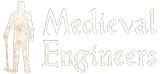Follow The Tutorial[ | ]
If you somehow managed to skipped the tutorial or need a refresher, press F1 and then click "Restart Tutorial in the upper left hand corner of the menu.
General Tips[ | ]
Press F to interact with objects
Press I to open your inventory
Press M to open up the map
Press J to open up the quest journal
Press G to open up the general search. Information about all blocks can be found here. Large blocks can be drug down to the hotbar to allow scaffolds to be built.
Press K to open up the research list.
Medieval Engineers had two types of placeable objects Large Objects and Small Objects. Large objects require that a scaffold must be placed with some of the building materials then the project can be finished with a hammer and the remaining required materials. Small objects are crafted in the inventory or at the various crafting stations and can be placed onto the world.
In Survival mode, you must have unlocked the corresponding research to unlock different blocks and items. Some research overlaps so some items can be unlocked multiple ways.