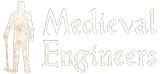Overview[ | ]
This guide will teach you some of the basics to get started building in Medieval Engineers. It is by no means complete and you should feel free to add to it.
Movement[ | ]
Movement in ME is rather simple, and very similar to other games and RPGs.
W: moves you forward S: moves you backward A: strafes left D: strafes right Shift: run C: crouch, helpful for getting into small places, view for block placement T: autorun, tap any key to turn off Space: jump
Creative Mode[ | ]
Creative mode lets you fly and allows unlimited resources. One thing I would recommend is, instead of starting a Quick Game, start a Custom Game, and disable Structural Integrity. By being enabled, this setting means your building will act similarly to how they would in the real world. Example: if you build too high without proper weight bearing foundations, your entire structure will fall down in shambles.
In creative mode you should feel free to mess with things, the game really is quite simple at the start, and as long as Structure Integrity is disabled you can build whatever you want without worry.
Different Materials[ | ]
To access the Blocks tab, hit G while in game. You can move different materials to your toolbar by dragging the material you want to use and replacing it on your desired number. You can also set up different toolbars, and switch between them by pressing Shift+2, Shift+3 etc etc.
Hotkeys[ | ]
- TAB: Toggle HUD
- V: Toggle first-person/third-person
- Alt: Holding alt allows you to rotate your camera in third-person view
- Mouse wheel: zooms in and out in third-person view
- W: Forward
- S: Backward
- A: Strafe left
- D: Strage right
- Shift: Sprint
- C: Crouch
- Space: Jump
- X: Enable flying (fly up = space, fly down = C)
- f1: Help page with full hotkeys
- G: Select building blocks
- Q: Rotate block